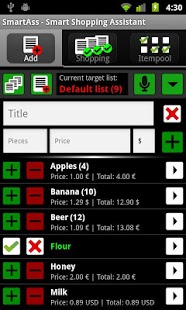SmartAss 0.6.6
Free Version
Publisher Description
SmartAss is a smart Android shopping assistent application that implements multiple shopping lists, grocery lists or todo lists. SmartAss is very easy and intuitive to use. It is designed for every day's use. SmartAss is free of charge and free of Ads!!!
SmartAss features a lot of very cool stuff:
# Speech recognition featuring adding multiple items in a single step: Add multiple items to one of your lists by talking to your phone and using a delimiter word like "AND". (This feature requires support for speech recognition on your device)
# Multiple lists: Manage different lists for different purposes: Shopping lists, Todo lists, grocery lists and many more
# Device synchronization: SmartAss now supports synchronization of different devices (even tablets). That means that all of your family members / flatmates could share and edit the same lists.
# Runs on tablets (also on Android 4) and uses the whole screen on large displays.
# Itempool: All items you ever entered are stored here for quick future access.
# Sharing/sending lists: Send your lists via SMS or email
# Import/export: SmartAss features import and export of lists and items to / from SD-card via XML.
# Support for German localization
About SmartAss
SmartAss is a free app for Android published in the Personal Interest list of apps, part of Home & Hobby.
The company that develops SmartAss is www.SmartAss-Shopping.com. The latest version released by its developer is 0.6.6. This app was rated by 3 users of our site and has an average rating of 3.7.
To install SmartAss on your Android device, just click the green Continue To App button above to start the installation process. The app is listed on our website since 2013-01-12 and was downloaded 78 times. We have already checked if the download link is safe, however for your own protection we recommend that you scan the downloaded app with your antivirus. Your antivirus may detect the SmartAss as malware as malware if the download link to de.romanpreiss.Android.SmartAss is broken.
How to install SmartAss on your Android device:
- Click on the Continue To App button on our website. This will redirect you to Google Play.
- Once the SmartAss is shown in the Google Play listing of your Android device, you can start its download and installation. Tap on the Install button located below the search bar and to the right of the app icon.
- A pop-up window with the permissions required by SmartAss will be shown. Click on Accept to continue the process.
- SmartAss will be downloaded onto your device, displaying a progress. Once the download completes, the installation will start and you'll get a notification after the installation is finished.